Update Solana Token Metadata
Update Token Link → Modify Metadata
About Token Metadata Updates
The Solana Token Metadata Update tool allows you to modify the details of your SPL Token without coding. You can update the token's name, symbol, description, and image directly from your wallet. This is useful for branding adjustments, corrections, or enhancements. Make sure you have not revoked the Update Authority before attempting to update the metadata.
Key Features:
- No coding required – Simple and fast update process.
- Low cost – Updating token metadata costs only 0.05 SOL.
- Full control – Only the update authority can modify metadata.
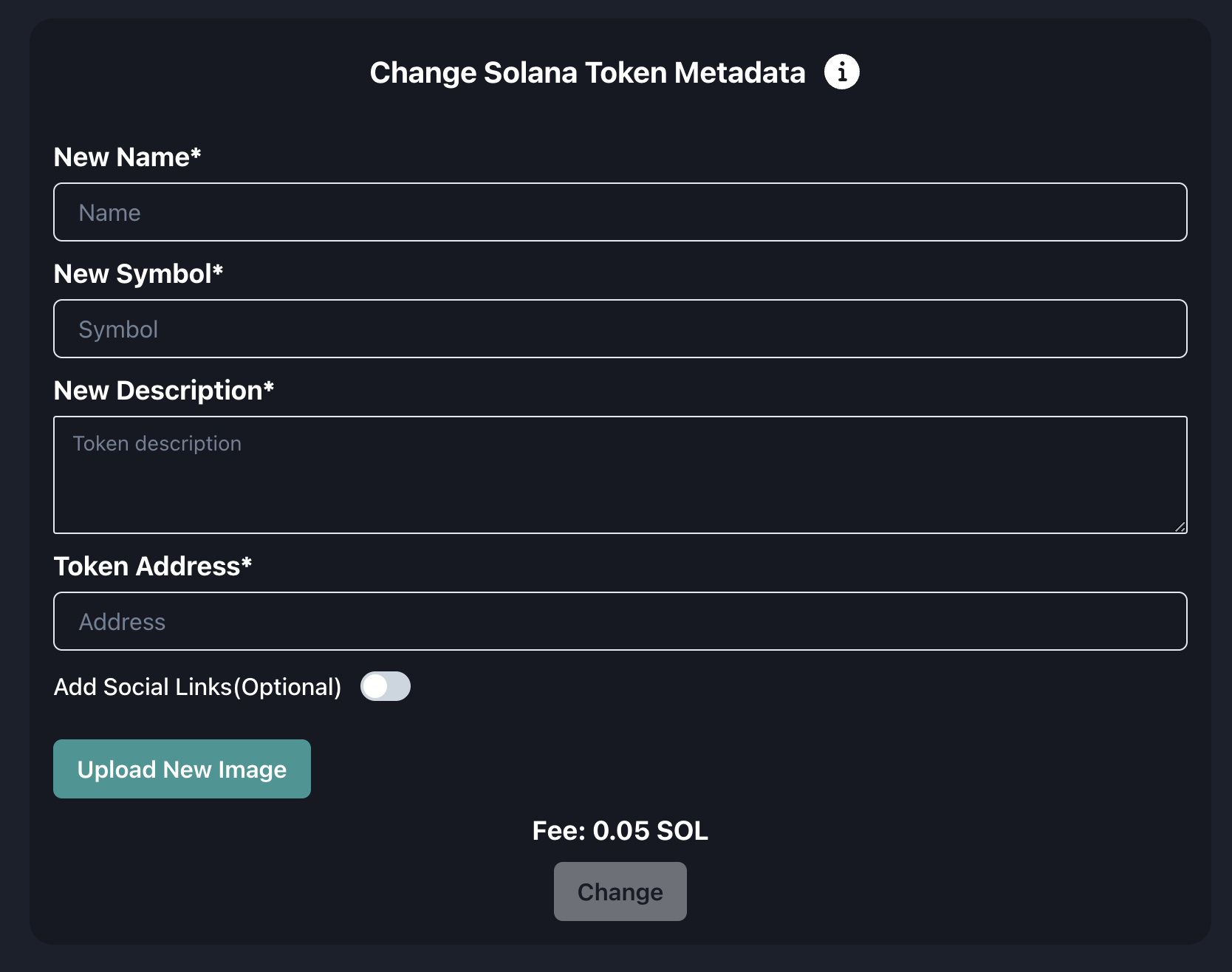
How to Update Your Solana SPL Token
1️⃣ Connect Your Wallet
Ensure you have Phantom, Solflare, or any other Solana-compatible wallet connected.
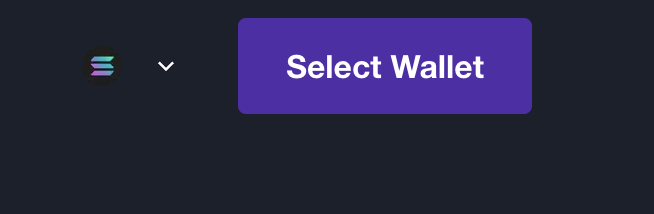
After selecting a wallet, click Connect and connect it
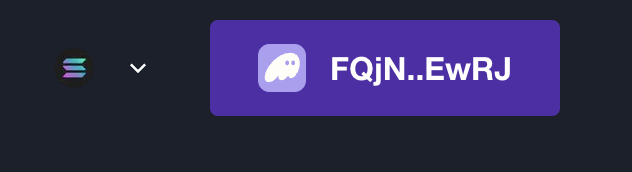
It is important to connect the wallet where you have the token
2️⃣ Enter New Token Details
- 🏷 New Token Name
- 🔠 New Symbol
- 📜 New Description
- 🖼 Upload New Image
- 🔗 Add Social Links (Optional)
- 🔢 Insert the Token Address of the SPL token you wish to update.
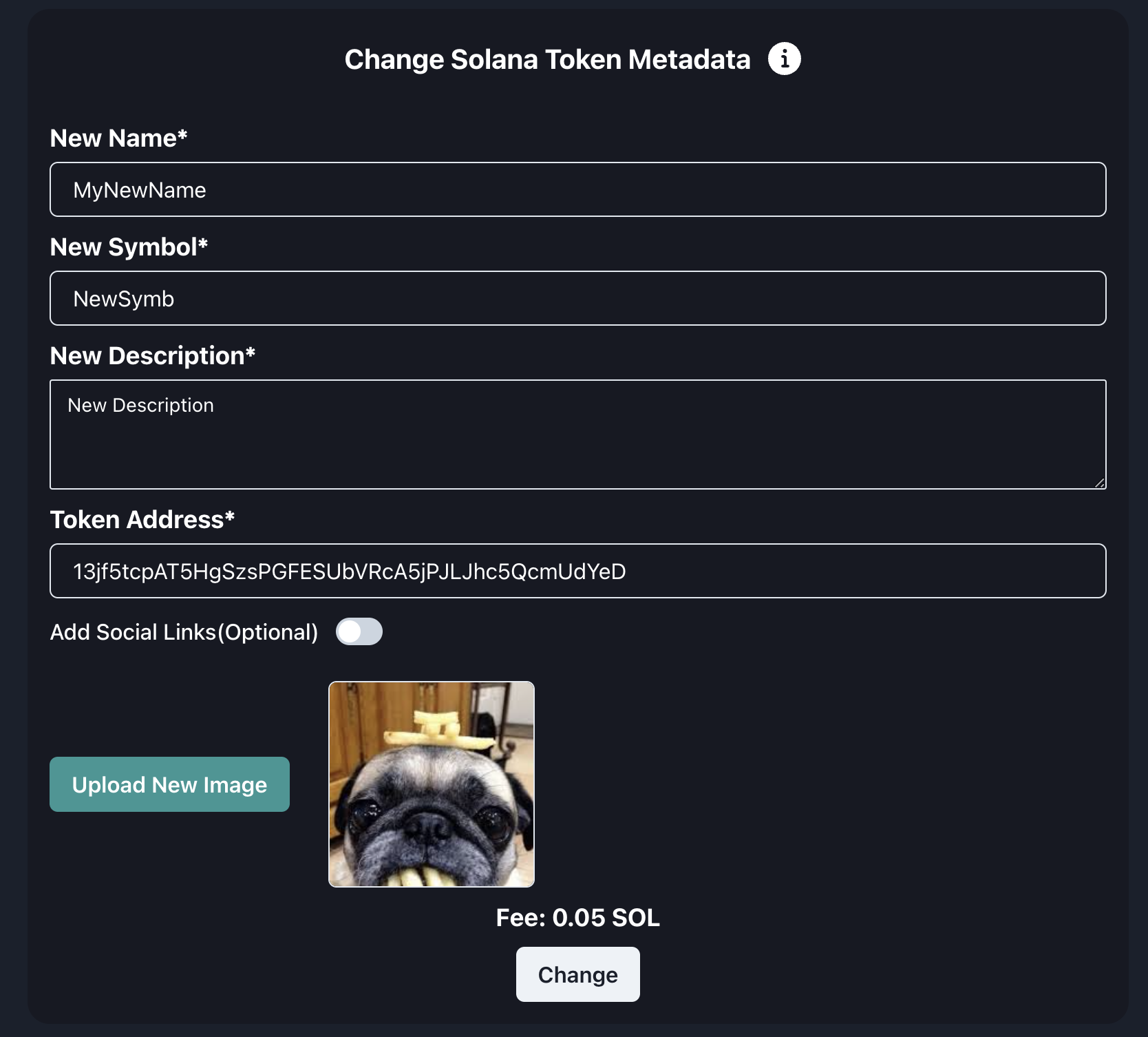
3️⃣ Confirm the Update
Click Update, approve the transaction, and wait a few seconds.
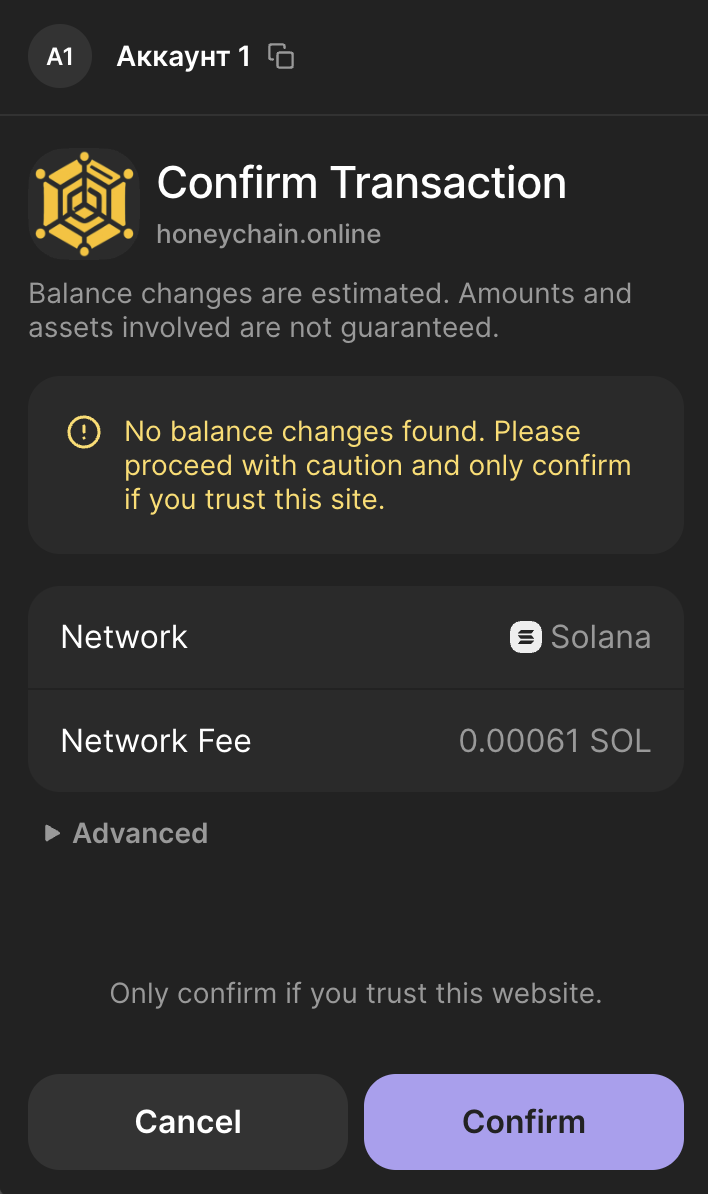
⏳ Your token metadata will be updated on the Solana blockchain.
Cost of Updating Token Metadata
| Action | Cost |
|---|---|
| Update Metadata | 0.05 SOL |
Important:
- Only the update authority can modify token metadata.
- Once the update authority is revoked, metadata can no longer be changed.