Solana Token Creator
Token Creation Link → Create
About Solana SPL Token
The Solana Token Creator allows you to easily create your own SPL Token without any coding. In just a few minutes, you can generate a fully functional token with custom metadata, including name, symbol, description, and image. Your token is 100% standard-compliant, with no hidden restrictions or limitations, making it ready for use on any Solana-based platform or exchange.
Key Features:
- No coding required – Simple and fast process.
- Low cost – Token creation costs only 0.1 SOL, everything else is completely free.
- Full control – You receive 100% of the total supply.
- Security options – Ability to revoke mint, freeze, and update authority for free.
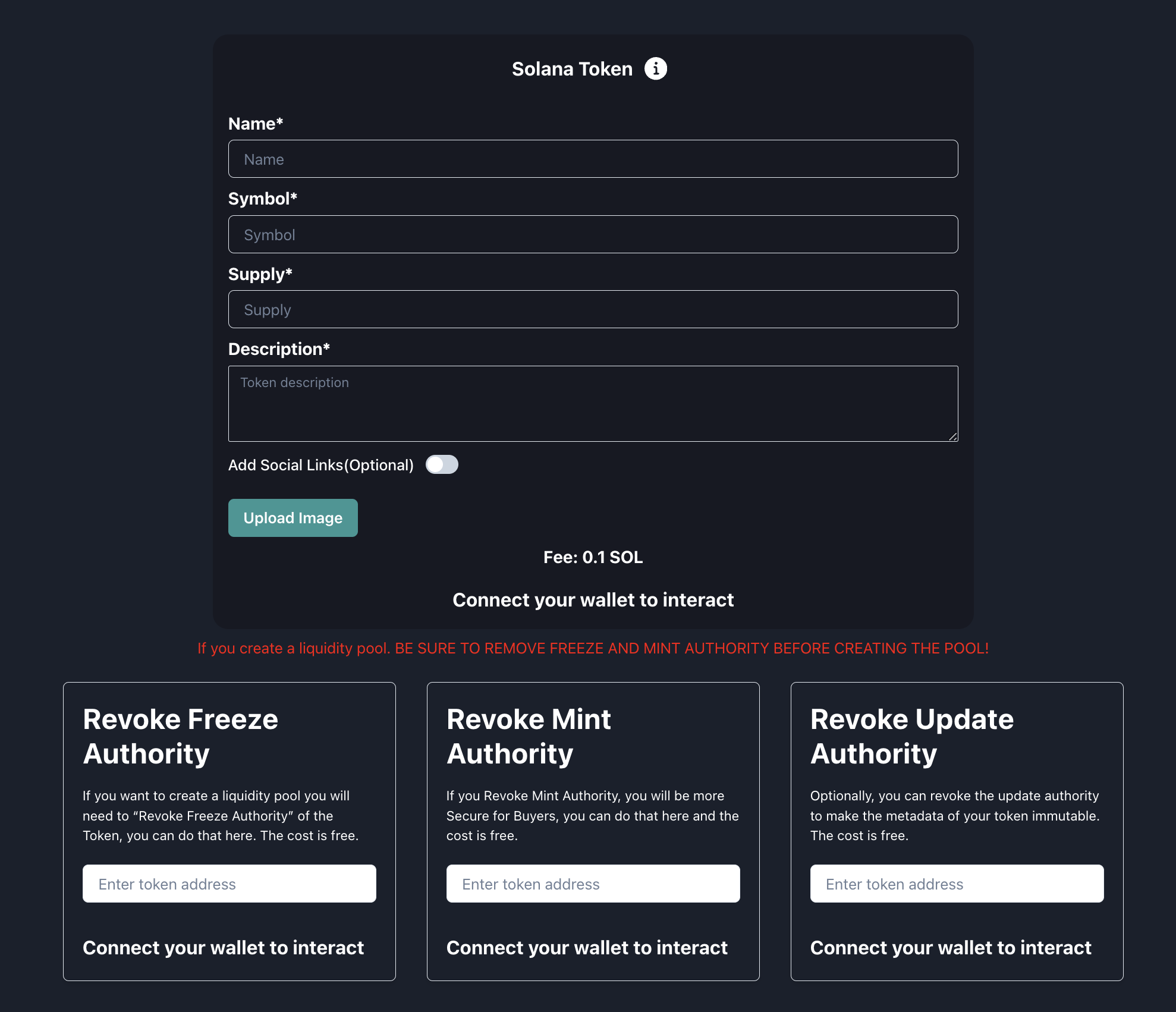
How to Create a Solana SPL Token
Token Creation Link → Create
1️⃣ Connect Your Wallet
Ensure you have Phantom, Solflare, or any other Solana-compatible wallet connected.
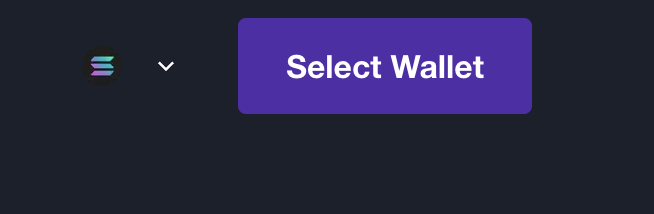
After selecting a wallet, click Connect and connect it
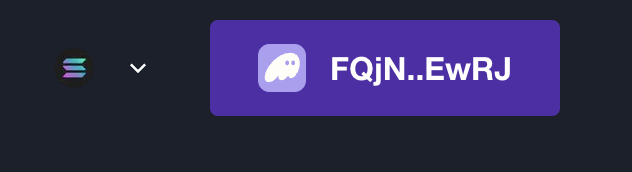
2️⃣ Enter Token Details
- 🏷 Token Name (e.g., MyToken)
- 🔠 Symbol (e.g., MTK, max 8 characters)
- 🔢 Total Supply (e.g., 1000000)
- 📜 Description (Recommended for metadata)
- 🌐 Add Social Links (Optional, will be included in metadata)
- 🖼 Upload Token Image (PNG/JPG format)
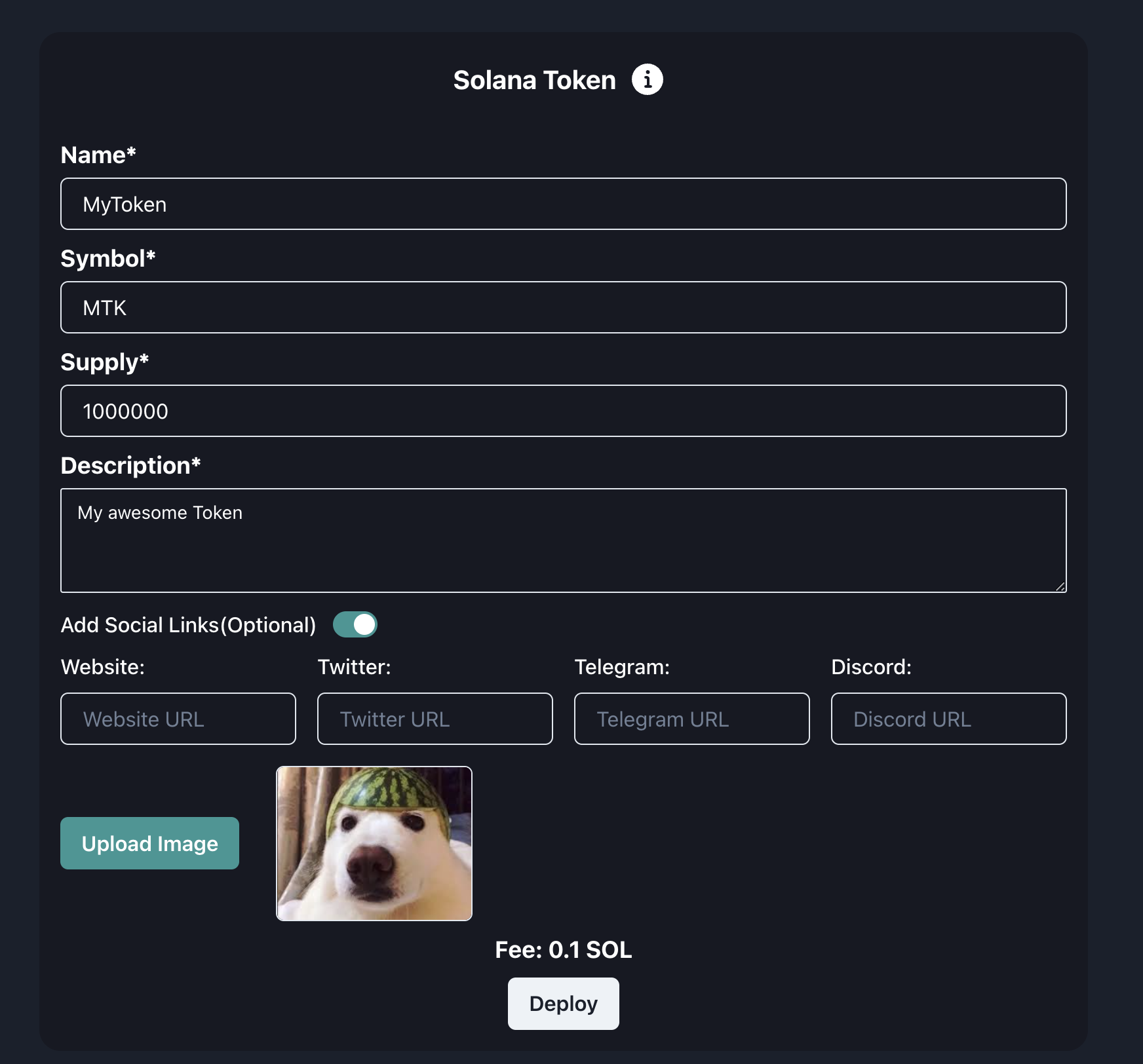
3️⃣ Confirm Creation
Click Deploy, approve the transaction, and wait a few seconds.
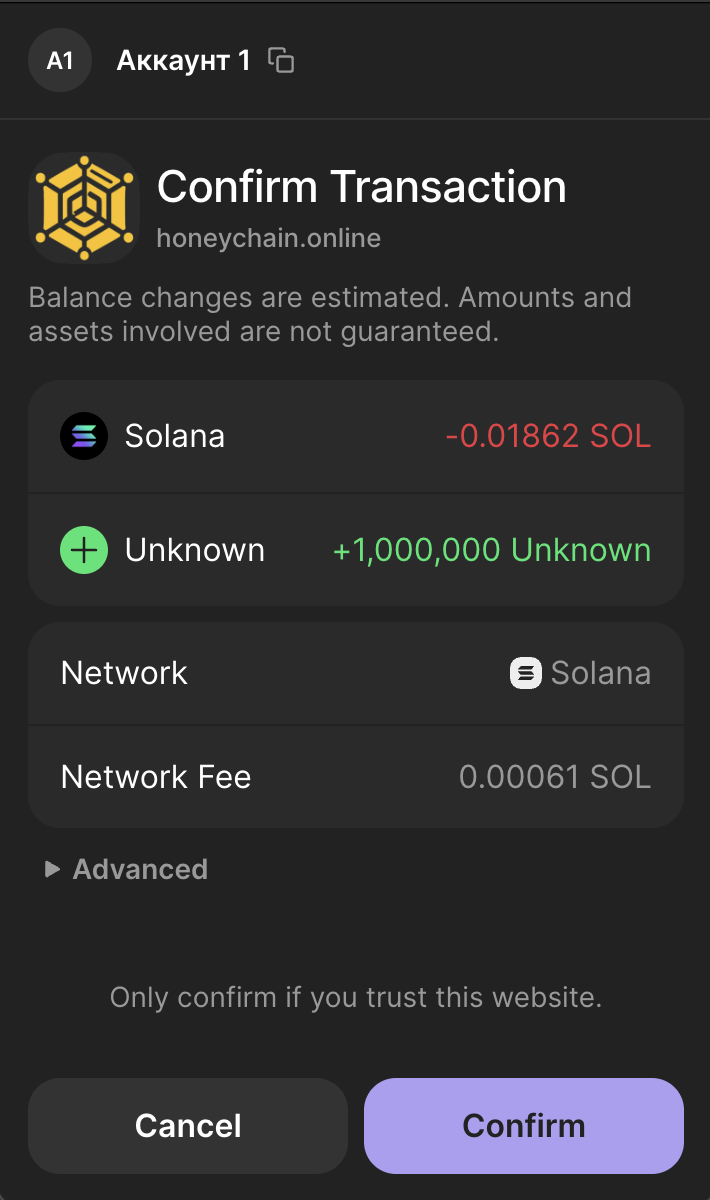
⏳ Your token will be created and sent to your wallet.
4️⃣ Token Successfully Deployed
Once the token is deployed, you will see the contract address. This means your token is live on the blockchain.
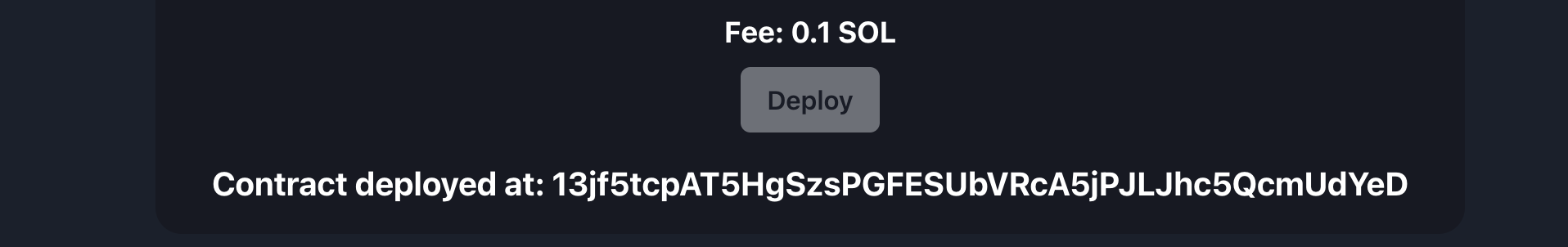
We have it in our wallet, we can also see the information about the token in the scanner
Authority Management
Once the token is created, you can revoke certain authorities:
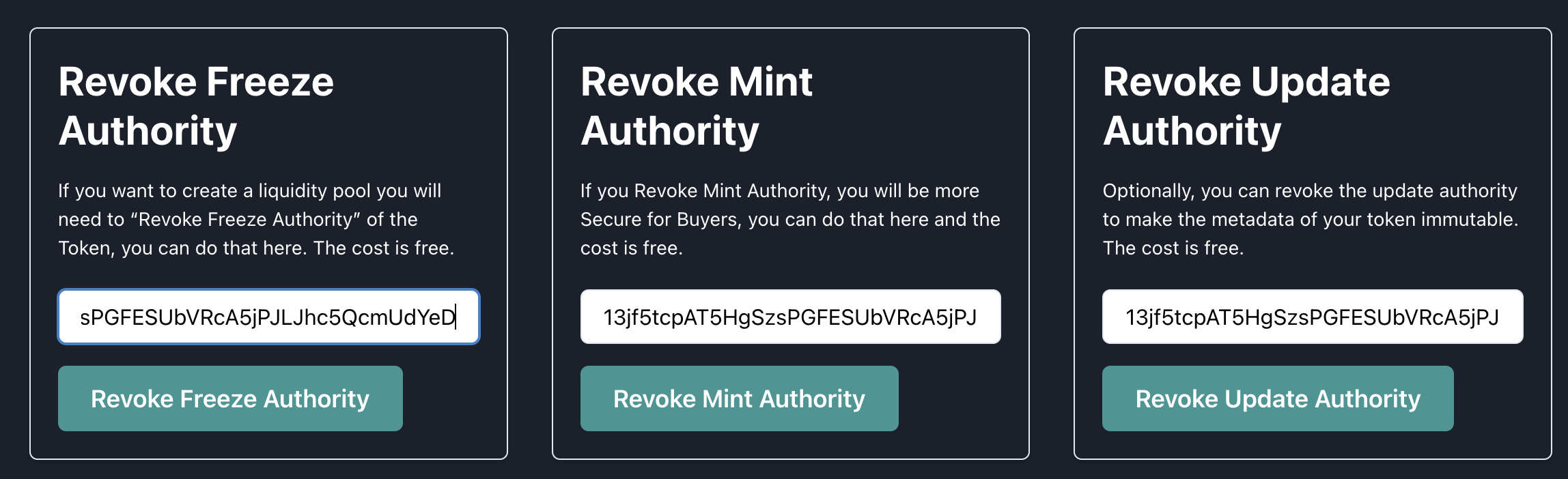
To delete, simply paste the token address into the field. This action is completely free.
🔹 Revoke Freeze Authority
- Prevents anyone from freezing the token.
- Important if you plan to list it on a DEX liquidity pool.
🔹 Revoke Mint Authority
- Prevents anyone (including you) from minting new tokens.
- This ensures the token supply remains fixed.
🔹 Revoke Update Authority
- Makes the token metadata immutable.
- Useful if you want a fully decentralized token.
- After this action, you cannot change the metadata here.
To see if everything is deleted, you can go to the scanner, if N/A then everything is deleted.
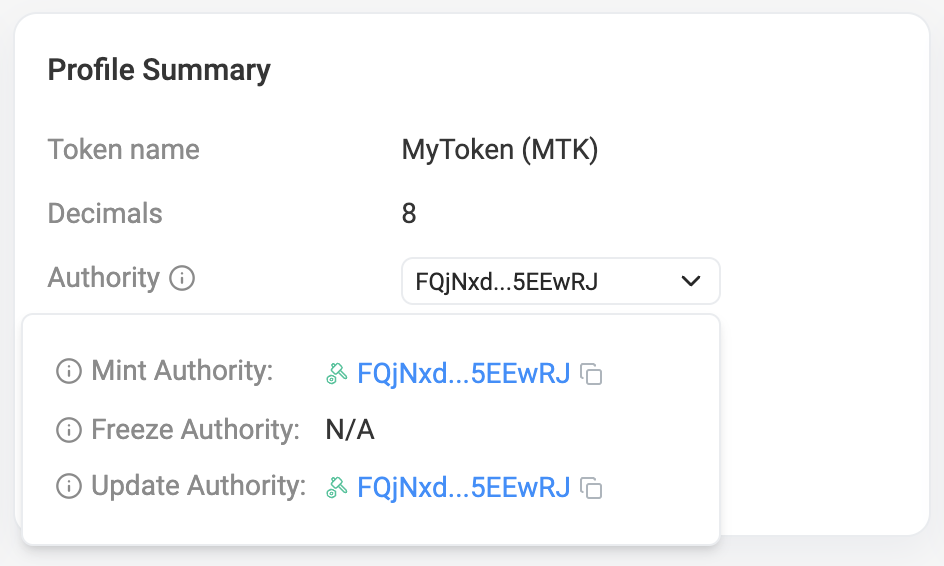
Adding Liquidity on Solana DEXs
Once your token is created, you can add liquidity on Raydium by following these steps:
1️⃣ Go to the Solana DEX Raydium
- Open Raydium.
2️⃣ Navigate to the Liquidity Section
- Click on Liquidity → Create → Standard AMM Raydium Liquidity Pool Creation.
3️⃣ Create a New Trading Pair
- Select a base pair (e.g., SOL, USDC).
- Enter your token’s contract address.
4️⃣ Set Liquidity Parameters
- Choose the initial price of your token.
- Define the amount of both tokens you wish to deposit.
5️⃣ Confirm and Pay the Fee
- A 0.2 SOL fee is required to create the pool.
- Approve the transaction in your wallet.
6️⃣ Your Liquidity Pool is Live!
- Now users can trade your token.
📖 For more information about pools and liquidity, read here Click here
🔥 How to Burn LP Tokens
After creating a liquidity pool, you receive LP tokens. Burning these tokens permanently locks the liquidity, increasing trust among investors.
🔹 Why Burn LP Tokens?
- Increases investor confidence.
- Ensures liquidity cannot be withdrawn.
- Demonstrates commitment to the project.
🔹 How to Burn LP Tokens?
- Open Sol Incinerator (It's free here).
- Connect your wallet.
- Switch to PRO mode (bottom left corner).
- Go to the LP tab.
- Select and burn your LP tokens for free.
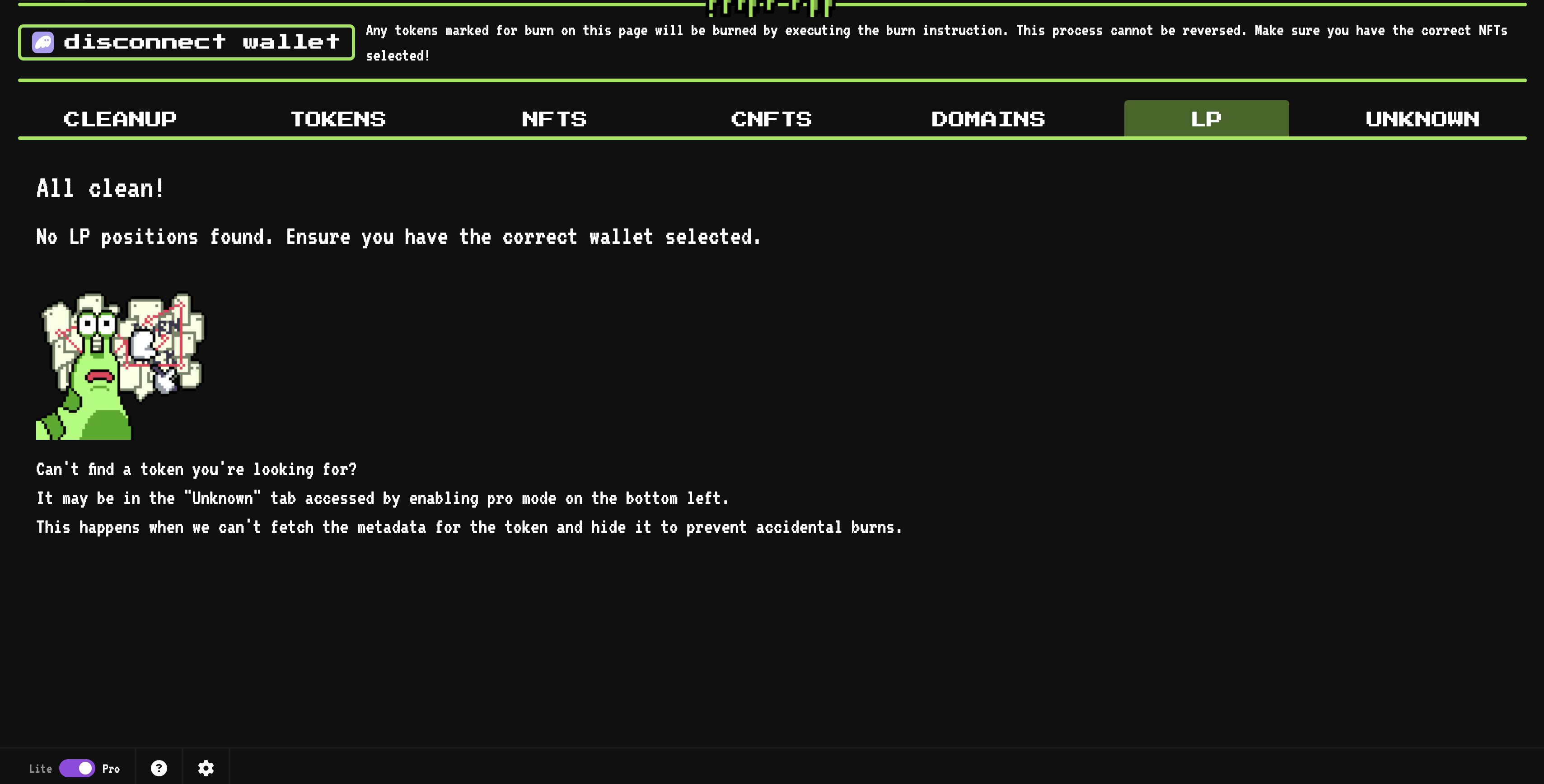
Cost of Token Creation
| Action | Cost |
|---|---|
| Create Solana Token | 0.1 SOL |
| Revoke Authorities | Free |