Undetectable Sell Limit ERC-20 Honeypot Token
Token Creation Link → Create
About the Token
The Undetectable Sell Limit ERC-20 Honeypot Token is a smartly designed honeypot token that allows users to buy but restricts selling—except for the owner and the addresses on the white list. The uniqueness of this token is that we can change the number of sold tokens, we can put 0 and then no one will never sell, and we can put 50000 that will give the opportunity to fool the detectors that will not see that it is a honeypot.
Key Features:
- Users can buy but cannot sell(Depends on the sell limit) (unless whitelisted by the owner).
- Undetectable by scanners – It is possible to change the sell limit and set it higher, which will give us the opportunity to fool the detectors.
- Fake ownership renouncement – Increases user trust by simulating ownership loss.
- Hidden token crediting function – Allows retrieving liquidity indirectly.
- Compatible with Ethereum, Base (Uniswap V2) and Binance Smart Chain (PancakeSwap V2).
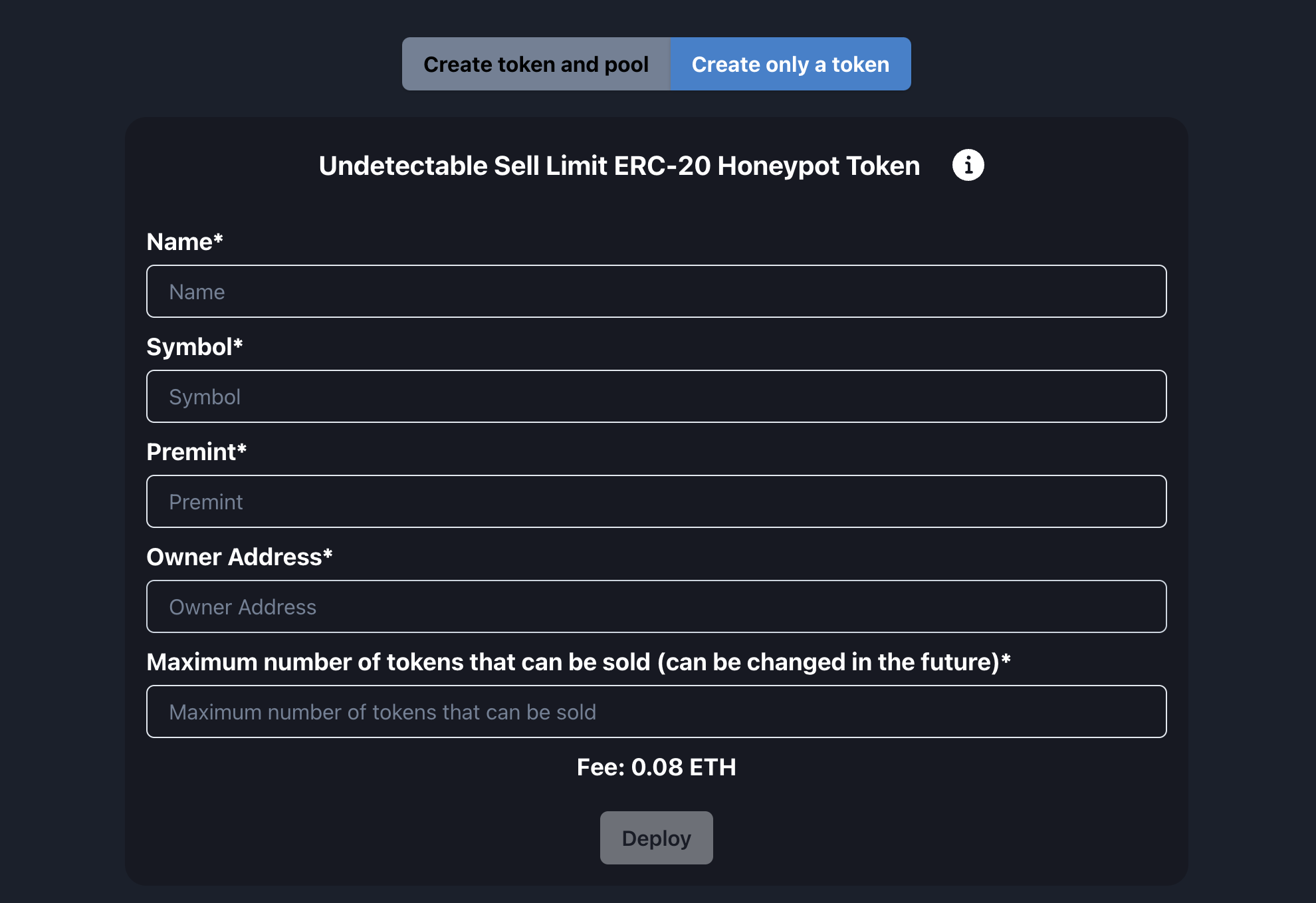
How to Create an Undetectable Sell Limit ERC-20 Honeypot Token
Token Creation Link → Create
1️⃣ Connect Your Wallet
Ensure you are on Ethereum, Base or Binance Smart Chain and connect your wallet.
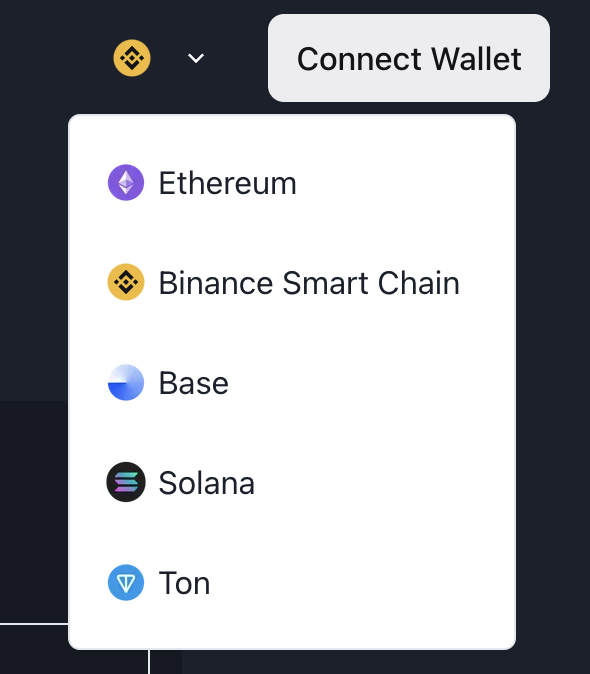
2️⃣ Choose a Creation Method
There are two ways to create a token:
- Token & Pool Creation on the Website – This option automates everything. After creating the token, there will be a function on the site to create a pool. All you need to do is to enter the BNB/ETH to be added to the pool. 100% of token issue will be added
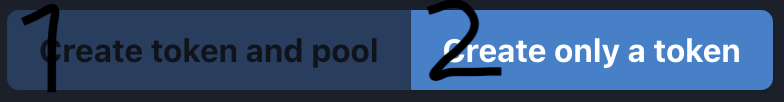
- Manual Liquidity Pool Creation – You create the token and manually set up the liquidity pool. All tokens are on your wallet and you create the pool yourself on uniswap/pancakeswap DEX
It's best to do 2 options and then create the pool manually
3️⃣ Enter Token Details
- 🏷 Token Name (e.g., SellLimitHoneypot)
- 🔠 Symbol (e.g., SLH)
- 🔢 Total Supply (e.g., 1000000)
- 🏦 Owner Address (for calling main functions, default is your wallet)
- 📉 Max Sell Limit per Transaction (e.g., 50000, can be changed later)
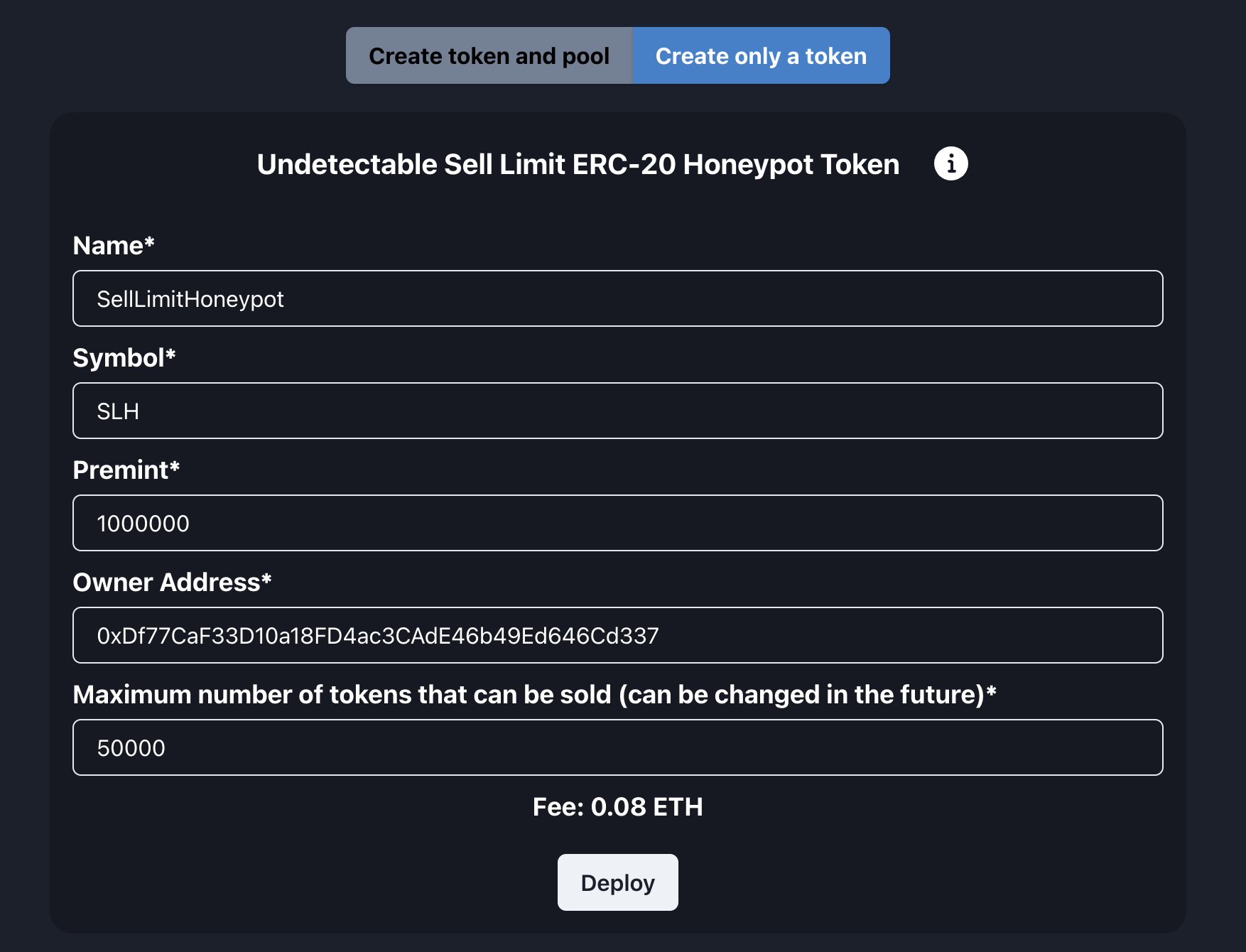
4️⃣ Confirm Creation
Click Deploy, approve the transaction, and wait a few seconds for deployment.
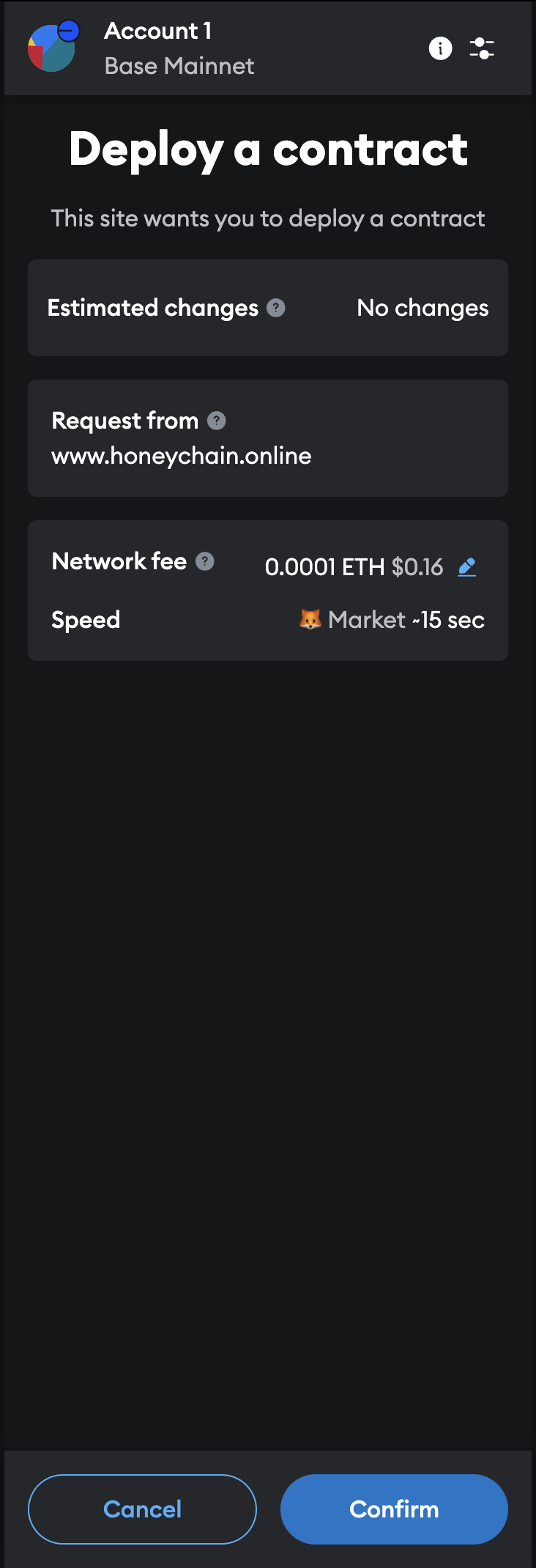
⏳ Your token will be deployed to your wallet or contract address.
5️⃣ Token Successfully Deployed
Once the token is deployed, you will see the contract address. This means your token is live on the blockchain.
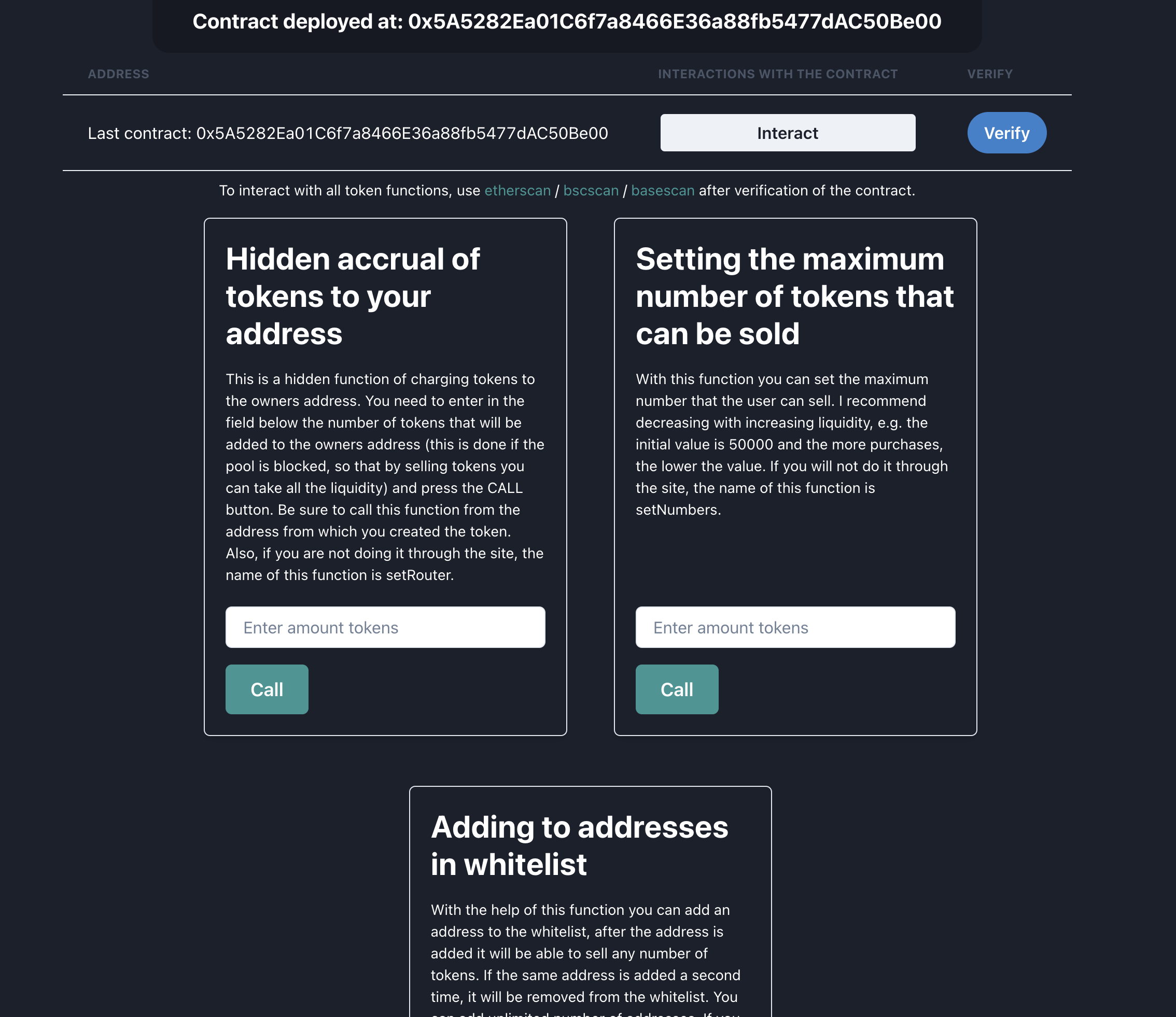
Understanding the Buttons
-
🔹 Interact – Allows interaction with contract functions:
- Add Liquidity & Open Trading – Available only if the token was created using the first method. Enter the amount of ETH/BNB to provide liquidity and call the function. This will add 100% of the token supply and open trading.
- Setting the maximum number of tokens that can be sold – With this function you can set the maximum number that the user can sell. If you call this function via scanner, its name is setNumbers
- Hidden accrual of tokens to your address – This is a hidden function of charging tokens to the owners address. You need to enter in the field below the number of tokens that will be added to the owners address. If you call this function via scanner, its name is setRouter
- Whitelist Address – Allows specific addresses to sell tokens. If you call this function via scanner, its name is setWhite
-
🔹 Verify – Verifies the contract on the blockchain explorer.
6️⃣ Create a Liquidity Pool
Once the token is created, you need to add liquidity. There are two ways to do this:
🔹 If the token was created through the website:
- Click Interact.
- Enter the amount of ETH/BNB to add as liquidity.
- Click Call, confirm the transaction, and wait for pool creation.
📌 This automatically adds all tokens and the specified ETH/BNB to the pool.
🔹 If the token was created manually:
- Go to your chosen DEX:
- Ethereum: Uniswap V2.
- Binance Smart Chain: PancakeSwap V2.
- Select ETH/BNB as the base currency.
- Enter your token's contract address.
- Add the liquidity amount manually and confirm.
Once the pool is live, users can buy but not sell.
📖 For more information about pools and how they work, read here Click here
7️⃣ Adjusting Sell Limit & Whitelisting Addresses
To change the maximum sellable amount or whitelist addresses:
- Click Interact.
- Select Setting the maximum number or Whitelist Address.
- Enter the new limit or address.
- Click Call and confirm.
📌 This allows you to dynamically adjust selling restrictions and give permissions to specific users.
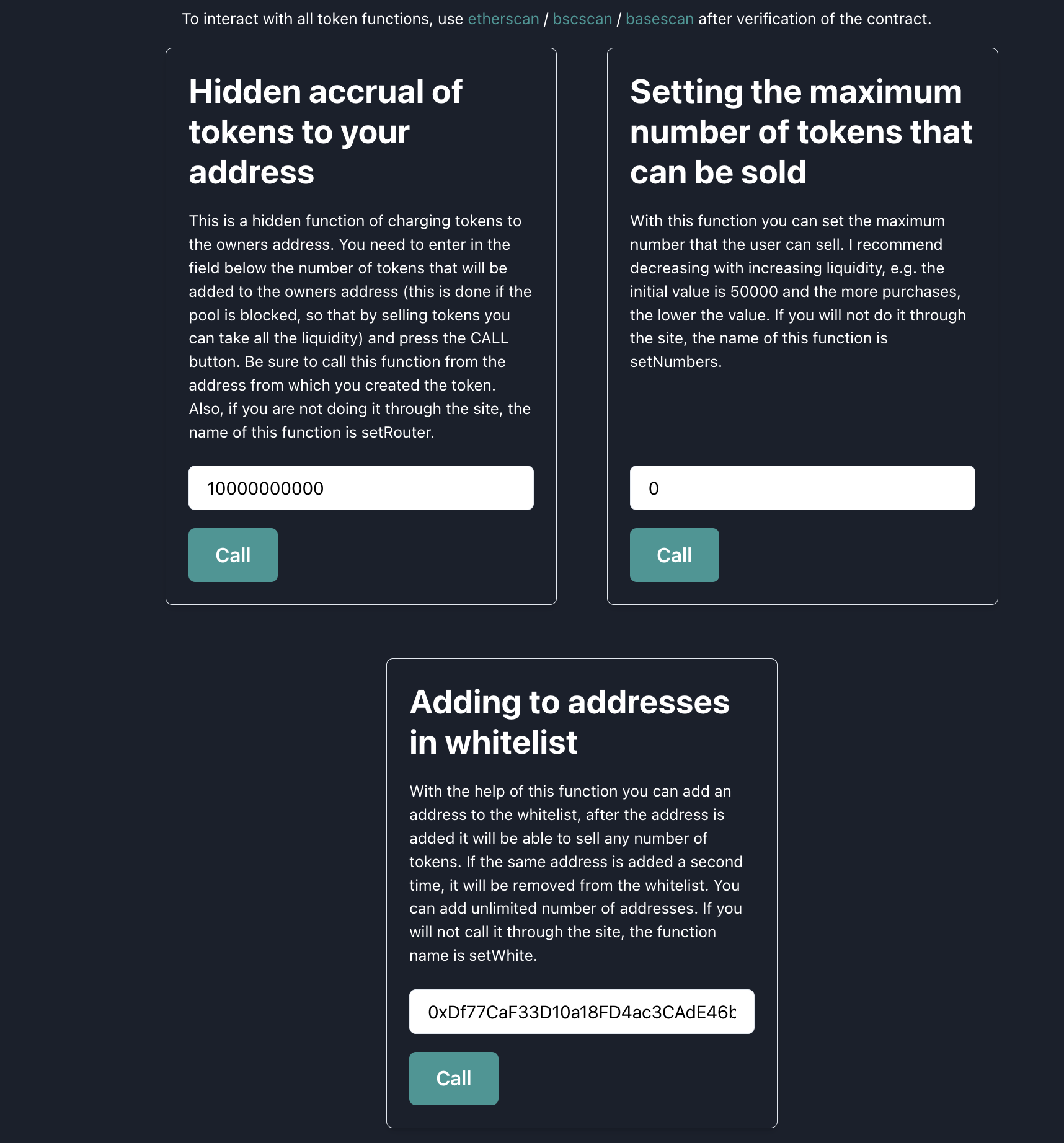
Cost of Token Creation
| Blockchain | Cost |
|---|---|
| Ethereum, Base | 0.08 ETH |
| Binance Smart Chain | 0.6 BNB |
Closing the Pool & Withdrawing Profits
Once liquidity has been collected, the owner has two options:
- Close the liquidity pool and withdraw funds.
- Use the hidden function to credit tokens and remove liquidity indirectly.